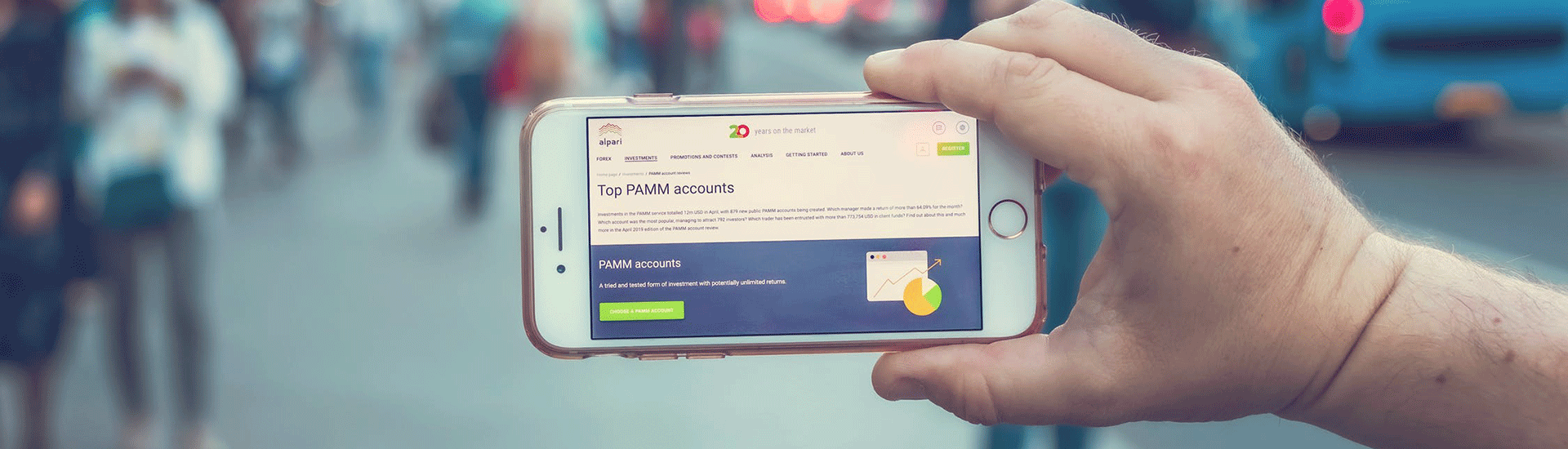Open Banking with QuickBooks Online
What is Open Banking?
Open banking is the practice of sharing financial information electronically, securely, and only when customers give their permission. This means you don’t opt in or out, you choose which services you want to share data with and nothing is shared with services you haven’t signed up for. With open banking, third parties can help you save money, borrow easily and pay painlessly.
- Only you can choose to share your data or make a payment.
- You can stop sharing data at any time
- Your payments are protected in exactly the same way as when you use internet banking

What is QuickBooks doing?
Intuit QuickBooks was one of the first companies to be registered as an Account Information Service Provider (AISP) back in February 2018. Our experience of financial data management has allowed us to work with key stakeholders in Open Banking to create a secure, reliable and simple experience for consumers. We are committed to delivering only the highest quality solution to our customers.
If I have more than one bank, can I update the connection for all my banks at the same time?
The banks will be done in stages, so you will receive new email notifications when the other banks become available. The notification will also appear on the Banking page in QuickBooks Online (or Transactions in Self-Employed).
How long does the consent I provided to my last?
This consent is for 90 days, after which you will need to re-authorise the connection with your bank.
My bank connection is a Direct Feed, can I still update to the Open Banking connection?
You will be able to do this later in 2019.
I’m an Accountant, can I authorise the new feed on behalf of my client?
The authorisation of the new feeds can only be done by the primary account holder.
For more information head to the Open Banking website or QuickBooks Online