Tools for Charities
Use of Cloud Accounting tools for Charities
As a charity, the requirements for accounting tools will be different from that of a normal Limited Company or Sole Trader. There may be extra levels of reporting needed, or different needs in the day to day running of the organisation, such as the handling of petty cash.
Using QuickBooks Online for extra reporting
It may be important for a charity to maintain records that track different flows of incoming cash and outgoing cash to differing types of project. For example, if the charity had 5 projects in operation, each of which they were raising funding for and incurring expenses for, it would be helpful, maybe even fundamental, to track the flows of cash in respect to each of these projects.
Within QuickBooks Online, the ‘Classes’ option may provide this tracking route. ‘Classes’ allow you to create custom-named tags, which can be applied to individual transactions. This benefit that this creates is that you will then be able to run reports based on these classes. These reports include financial activities by ‘Class’ report, in which income and expenditure will be broken down into each class as well as each income/expenditure category, allowing you to view a fully comprehensive report on the financial activities of the organisation.
Project tracking will be another viable option within QuickBooks Online. Whilst projects give you detailed reports and individual transactional detail, it may not be as effective for a charity. This is because the aim of the ‘Projects’ function is profit measures, so the reports are based around profitability and time spent on the project. Hence, classes are likely to be a more effective use in QuickBooks Online for a charity.
Pleo
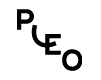
Pleo is an option to help manage petty cash, as this is likely to be more common within a charity than most other types of organisation. The aim of Pleo is to centralise all of the spending data, providing receipts and categorisation of transactions that may have otherwise been missed in reporting terms due to the cash nature of the transactions.
The process will just be to load your Pleo card with the money that you would usually keep around as petty cash. You can then use this card for payments, take a picture of the receipt and the transaction will then be categorised in Pleo. You can then export it from Pleo to your accounting software, and the transaction is then bookkept.
If you would like to know more about how you can use tracking in QuickBooks or learn how Pleo could help you, please don’t hesitate to contact me at tom@peterjarman.com.

You may also like…
Allowable business expenses
Student loans
Taking tax-efficient salary & Dividends
What is a Zap?
Venture Capital trusts
Dext commerce







