QuickBooks Update – Construction Industry Scheme.
File CIS returns
The accounting industry has been evolving for the last 20 years, adapting to the new digital age. Cloud accounting is the practice of using accounting systems that are accessed online; this has been implemented for a variety of accounting purposes, giving us business owners easy access, better time efficiency, relevant reports and less paperwork (which also benefits the environment).
At last, the Construction Industry scheme has caught up!
QuickBooks are now introducing a new efficient way to prepare and file CIS returns; the updates include:
![]() E filing.
E filing.
Left hand tab > Taxes > CIS>‘View return’
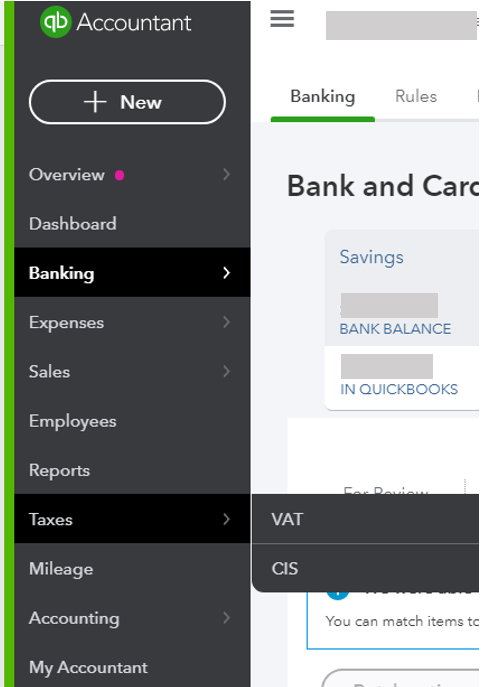
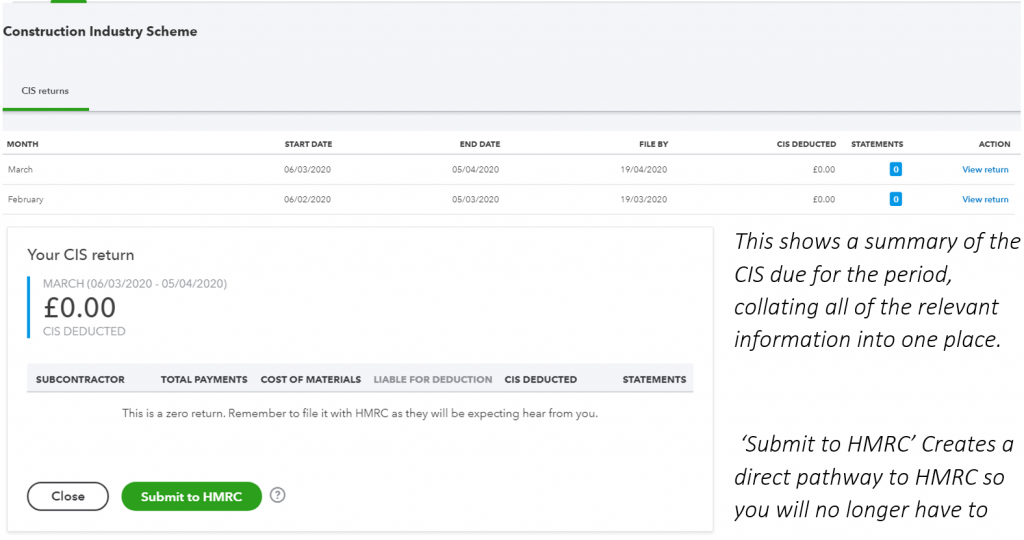
Generation of payment and deduction sheets which enables emails to be sent directly to the subcontractor.
Each subcontractor will have a link under the statements column, which enables you to export the payment and deduction sheet as a PDF or excel document.
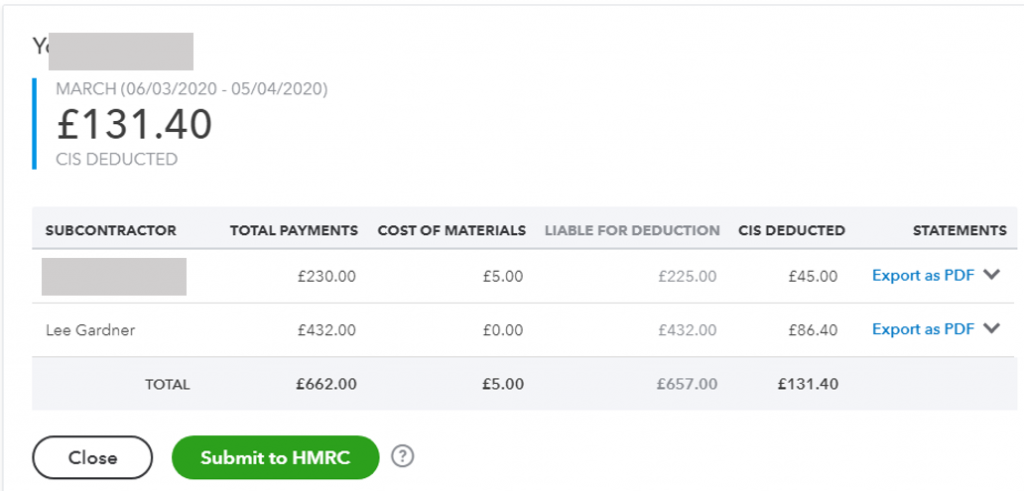
Soon there will also be a direct link so these can be emailed directly.
The ability to match CIS liabilities to invoices.
Records will be kept accurate and compliant with the new ability to automate CIS liabilities being matched to the corresponding invoices.
All of us here at PJCO are QuickBooks Advanced ProAdvisor’s, so if you have any queries regarding the CIS features on QuickBooks or bookkeeping in general, please feel free to give us a call on 01273 441187.
Alternatively, find us on QuickBooks ‘Find an accountant’:
https://quickbooks.intuit.com/uk/find-an-accountant/

You may also like…
Using classes in QuickBooks
Tracking Stock-QuickBooks
Tracking Profitability- QuickBooks
Taking security deposits- QuickBooks







