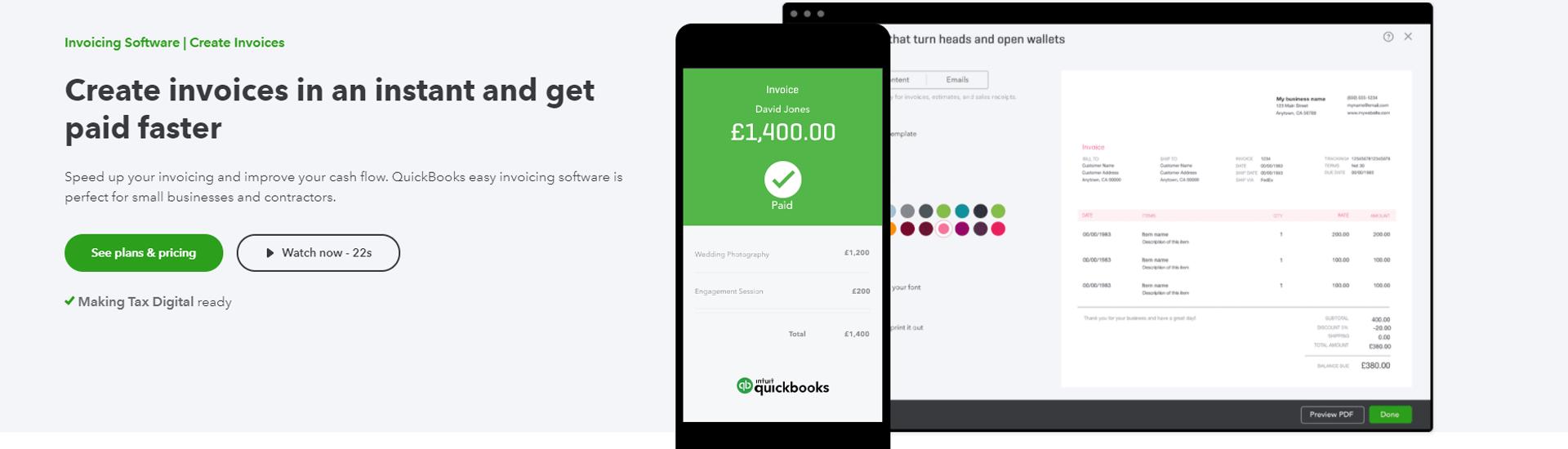Quickbooks: Banking Tab Updates
Some Quickbooks users may have noticed that over the last couple of months that the banking tab is looking a little different.
There have been a few changes to help make managing transactions even easier.
As well as some obvious cosmetic differences, there are a few new features that you may have missed:
- 1. Simplification of batch actions.

- 2. Improved clarity in tab names- ‘Reviewed’ now changed to ‘Categorised’.
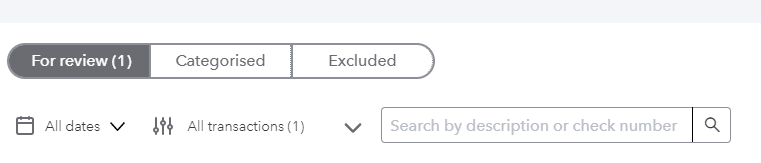
- 3. New function to sort and group transactions into batches with similar characteristics.
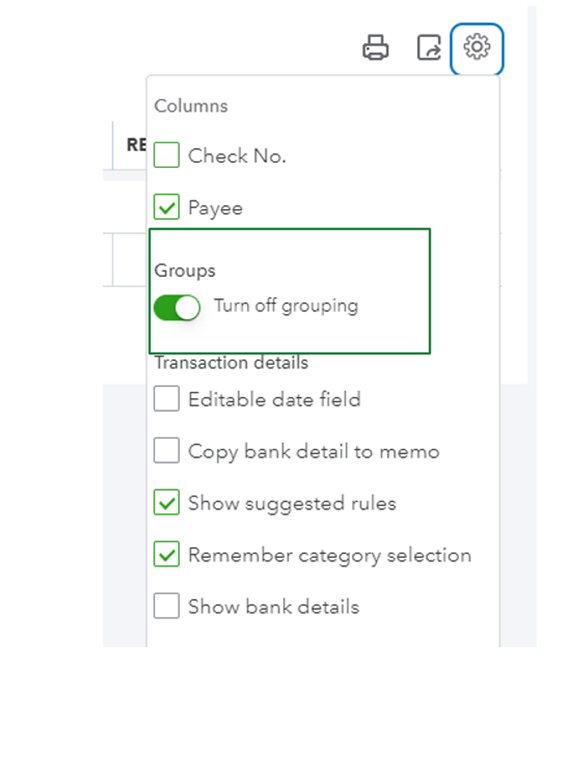
- 4. New search transactions function.
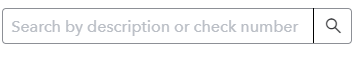
As well as these new functions, Quickbooks has added additional sorting filters, and say that there is now faster page responsiveness and load times.
If you haven’t noticed these changes yet, then they are likely coming in the next few months as Quickbooks continues to roll out the banking tab updates.
If you have any questions regarding QuickBooks and it’s related software, feel free to get in contact with a member of our cloud services team! melitta@peterjarman.com, tom@peterjarman.com or follow the button below
Contact

You may also like…
Time tracking in QuickBooks
Reconciling an account in QuickBooks
Using tags in QuickBooks
Tracking stock in QuickBooks
Taking security deposits in QuickBooks
Which QuickBooks is right for me?
Tracking profitability of jobs in Quickbooks